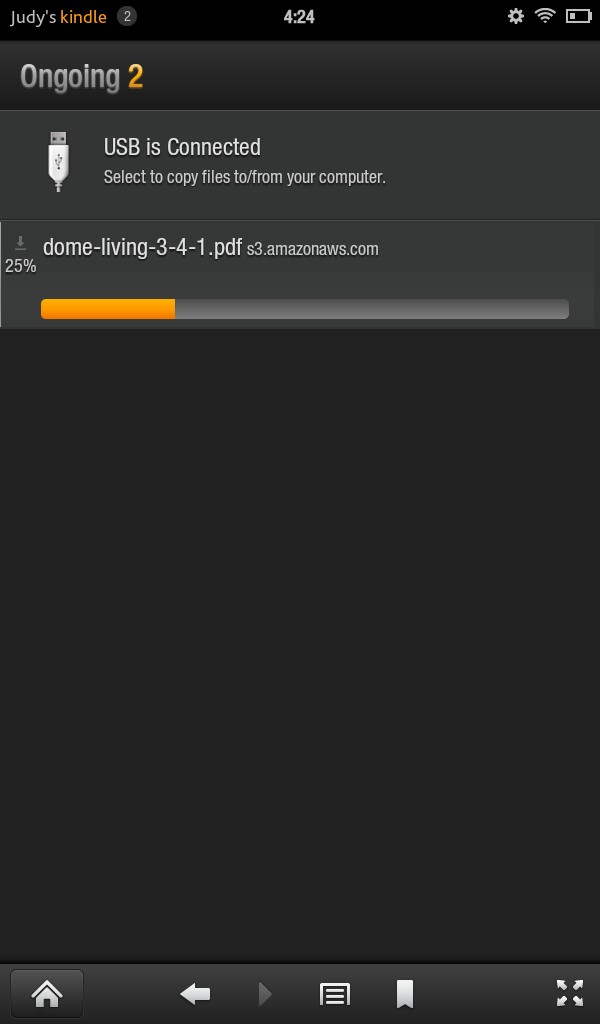
Step 6 – Finding the Ebook: At this Step, people often get stuck. Kindle downloads the ebook in the background. There’s more than one way to get it, but I’m including only one here. At the very top left, where it says “Judy’s Kindle,” there is a small circle with a number in it. Click on that area, and it will bring you to the notification screen (next image). (Mike South)